ADJUSTING THE INTENSITY OF A COPY(INTENSITY)
Overview
This function adjusts the intensity (saturation) of a color copy image.
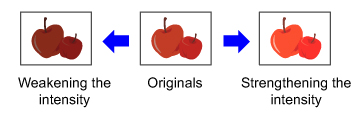
 Intensity must be specified before scanning the original.
Intensity must be specified before scanning the original.
This function cannot be combined with [Copy of Copy] or [Color Tone Enhancement] in Exposure.
Operation
 Tap the [Others] key, and tap the [Intensity] key.
Tap the [Others] key, and tap the [Intensity] key.  Tap the
Tap the
After the settings are completed, tap  and [Back] keys in sequence.
and [Back] keys in sequence.
 To cancel the intensity setting:
To cancel the intensity setting:Tap the [Off] key.
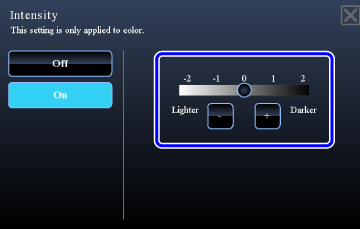
 Place the original and tap the [Preview] key.
Place the original and tap the [Preview] key.
Place the original in the document feeder tray of the automatic document feeder, or on the document glass.
 Check the preview image in the preview screen.
Check the preview image in the preview screen.
Check whether or not settings produce the required results.
 To cancel all settings:
To cancel all settings:Tap the [CA] key.
 Tap the [Color Start] key to start copying.
Tap the [Color Start] key to start copying.
When making only one set of copies, you do not need to specify the number of copies.

