USING A SEARCH NUMBER TO RETRIEVE A DESTINATION
 Tap the [Call Search Number] key.
Tap the [Call Search Number] key.  Enter a search number (4 digits) using the numeric keys and tap
Enter a search number (4 digits) using the numeric keys and tap
When the search number is entered, the stored address is retrieved and specified as a destination.

If an incorrect search number is entered:
Tap the [C] key to clear the number and enter the correct number.
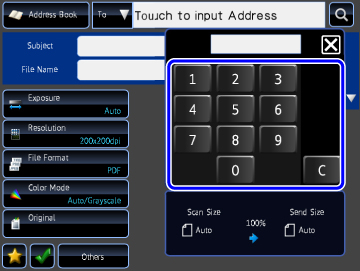

- The search number is programmed when the destination is stored in the address book.
- If you do not know the search number, tap the [Print Individual List] key on the action panel to print and check the address list.
- When entering search numbers such as "0001" and "0011", "0" can be omitted. For example to enter "0001", enter "1" and tap the [OK] key.