RETRIEVING A DESTINATION FROM A GLOBAL ADDRESS BOOK
Overview
When an LDAP server is configured in the "Setting mode (Web version)", look up an address in a global address book and retrieve the destination address for Scan to E-mail or Internet fax transmission (excluding Direct SMTP addresses).
Operation
 Tap the [Global Address Search] key on the action panel.
Tap the [Global Address Search] key on the action panel.  Tap [Destination] and tap the LDAP server to be used.
Tap [Destination] and tap the LDAP server to be used.
- If an authentication screen for the LDAP server appears, enter your user name and password.
- If only one LDAP server has been stored, it is not necessary to take step 2. In this case, start from step 3.
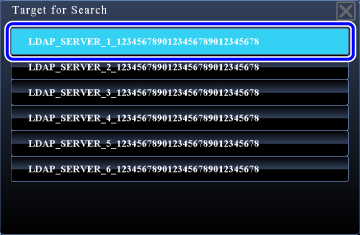
 Tap
Tap
The search results will appear after a brief interval.
 How to search
How to searchEnter the search characters (maximum of 64 characters). The system will look for names starting with the entered letters.
An asterisk
XXX ![]() : Names beginning with "XXX"
: Names beginning with "XXX"
![]() XXX: Names that end with "XXX"
XXX: Names that end with "XXX"
![]() XXX
XXX ![]() : Names containing "XXX"
: Names containing "XXX"
AA ![]() XX: Names that start with "AA" and end with "XX".
XX: Names that start with "AA" and end with "XX".
 Tap the destination key to determine the destination.
Tap the destination key to determine the destination.

- If no destination is found:Tap the [Search Again] key to add more search letters.
-
To continuously add other destination.Tap the destination.
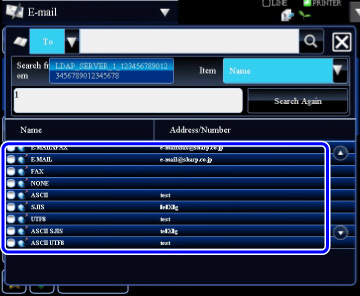

To check the destination information:
Tap the one-touch key of the target destination, and then tap the [Confirm Destination Information] key. Tap