OPERATIONS COMMON TO ALL MODES
HOME SCREEN
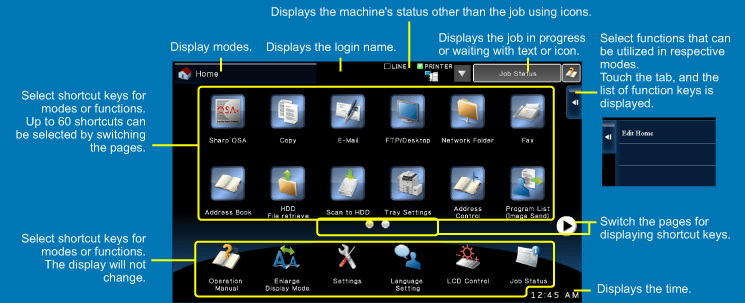
01007001.jpg
For procedures for adding and deleting shortcut keys, see the operational steps.
To set the home screen for each "favorite operation group list":
In "Setting mode (Web version)", select [User Control] → [Favorite Operation Group List] → [Home Screen List].Perform this setting when user authentication is used.
Icon indicating the status of the machine
The icon shows the status of the machine such as connecting to a USB device.
Storing "Image Send" data in the machine's memory.
|
|
| When connecting a USB device such as a USB memory to the machine | |
| When communicating with an external application |