OPERATIONS COMMON TO ALL MODES
SELECTING A PROCEDURE FOR PLACING THE ORIGINAL DEPENDING ON THE TYPE AND STATUS OF THE ORIGINAL
Place the original in the automatic document feeder. Depending the type and status of the original, use the document glass. Follow the instructions to select the method for placing the original.
To place it in the automatic document feeder, see "AUTOMATIC DOCUMENT FEEDER".
To place it in the automatic document feeder, see "AUTOMATIC DOCUMENT FEEDER".
If originals have damp spots due to correction fluid, ink or pasteup glue, wait until the originals are dry before making copies. Otherwise the interior of the machine or the document glass may be soiled.
Originals that can be placed in the automatic document feeder by changing the setting or the placing manner:
- Original containing pages of different sizesSet [Mixed Size Original] in "Others".
An original cannot be detected if all pages are of the same size but some of them are set in a different orientation.
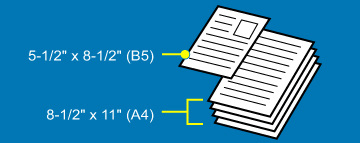
- Thin original 9 lbs. to 14 lbs. (35 g/m2 - 49 g/m2)Set [Slow Scan Mode] in "Others".
For this type, 2-sided scanning is disabled.
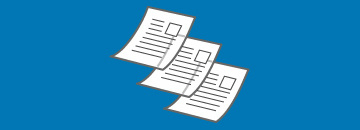
- Original with two or three filing holesPlace the original so that the punched edge does not fall on the feed slot of the document feeder tray. Specify the orientation of the original using [Original Setting].
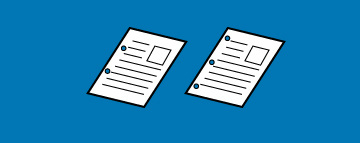
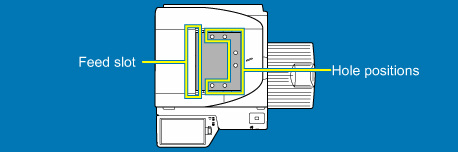
Before inserting originals into the document feeder tray, be sure to remove any staples or paper clips.
If they cannot be removed, use the document glass.