OPERATIONS COMMON TO ALL MODES
CONFIRMATION SCREEN FOR FAVORITE MENUS AND SETTINGS
Favorites menus
Use the Favorites Menu List to register functions you may frequently use in copy mode, image send mode and others by maintaining the setting conditions, and you can use such functions readily under the same conditions as for the latest operations.
Set up frequently used functions and tap the [Register This Function in Favorite] key on the action panel.
Tap the![[Favorites]](./icon/tp_key_0074.jpg) key to view a list of the functions with the setting conditions maintained.
key to view a list of the functions with the setting conditions maintained.
Subsequently, you can use the familiar settings simply by tapping this key.
Tap the
Subsequently, you can use the familiar settings simply by tapping this key.

01069001.jpg
To edit favorites you have registered:
Tap the
Confirmation screen for settings
On the base screen in each mode, tap the ![[Display Settings] key](./icon/tp_key_0075.jpg) to check the settings for color mode, originals and functions under [Others>>].
to check the settings for color mode, originals and functions under [Others>>].
It is useful to check the current settings for each function at a glance.
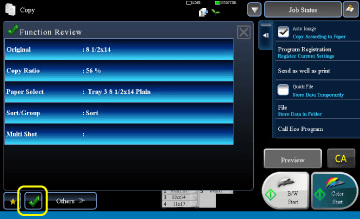
01069002.jpg