COPYING
CHECKING THE ORIGINAL SIZE
Check the size of the placed original on the display of the [Original] key.
If the original size is set to [Auto], the automatically detected size (standard size *) is displayed on the [Original] key. If the original size is specified manually, it is displayed on the [Original] key.
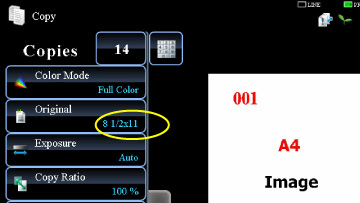
02004001.jpg
Standard sizes
Standard sizes are sizes that the machine can automatically detect.
To specify the standard size, select [System Settings] in "Setting mode" → [Device Control] → [Original Size Detector Setting].
To specify the standard size, select [System Settings] in "Setting mode" → [Device Control] → [Original Size Detector Setting].
List of original size detector settings
| Selections | Standard sizes (detected original sizes) | |
|---|---|---|
| Document Glass | Document feeder tray (automatic document feeder) | |
| Inch-1 | 11" x 17", 8-1/2" x 14", 8-1/2" x 11", 8-1/2" x 11"R, 5-1/2" x 8-1/2" | 11" x 17", 8-1/2" x 14", 8-1/2" x 11", 8-1/2" x 11"R, 5-1/2" x 8-1/2", A4, A3 |
| Inch-2 | 11" x 17", 8-1/2" x 13" (216 mm x 330 mm), 8-1/2" x 11", 8-1/2" x 11"R, 5-1/2" x 8-1/2" | 11" x 17", 8-1/2" x 13" (216 mm x 330 mm), 8-1/2" x 11", 8-1/2" x 11"R, 5-1/2" x 8-1/2", A4, A3 |
| Inch-3 | 11" x 17", 8-1/2" x 13-2/5" (216 mm x 340 mm), 8-1/2" x 11", 8-1/2" x 11"R, 5-1/2" x 8-1/2" | 11" x 17", 8-1/2" x 13-2/5" (216 mm x 340 mm), 8-1/2" x 11", 8-1/2" x 11"R, 5-1/2" x 8-1/2", A3, A4 |
| AB-1 | A3, A4, A4R, A5, B4, B5, B5R | 8-1/2" x 11", 8-1/2" x 14", 11" x 17", A3, A4, A4R, A5, B4, B5, B5R |
| AB-2 | A3, A4, A4R, A5, B5, B5R, 216 mm x 330 mm (8-1/2" x 13") | 8-1/2" x 11", 11" x 17", A3, A4, A4R, A5, B4, B5, B5R, 8-1/2" x 13" (216 mm x 330 mm) |
| AB-3 | A4, A4R, A5, B4, 8K, 16K, 16KR | 8-1/2" x 11", 11" x 17", 8-1/2" x 13" (216 mm x 330 mm), A3, A4, A4R, A5, B4, 8K, 16K, 16KR |
| AB-4 | 216 mm x 340 mm (8-1/2" x 13-2/5"), A3, A4, A4R, A5, B5, B5R | 8-1/2" x 11", 11" x 17", 216 mm x 340 mm (8-1/2" x 13-2/5"), A3, A4, A4R, A5, B4, B5, B5R |
| AB-5 | 216 mm x 343 mm (8-1/2" x 13-1/2"), A3, A4, A4R, A5, B5, B5R | 8-1/2" x 11", 11" x 17", 216 mm x 343 mm (8-1/2" x 13-1/2"), A3, A4, A4R, A5, B4, B5, B5R |
- *
- In the size notation above, when the size is suffixed by "R" like "A4R", it indicates a case where a sheet available in both the vertical and horizontal orientations is set horizontally.
-
Even when [Original] is set to [Auto], some original sizes may be detected as other one that is near the standard size.
In this case, manually set the original size.
- When placing a non-standard size original on the document glass, you can make it easier for the size to be detected by placing a blank sheet of 8-1/2" x 11" (A4), 5-1/2" x 8-1/2" (B5), or other standard size of paper on top of the original.
Orientation of placed original
Place the original as shown below.
If you place the original in an incorrect orientation, it may result in punching at an unexpected position or stapling. On "Preview Screen", view the original orientation or preview image.
If you place the original in an incorrect orientation, it may result in punching at an unexpected position or stapling. On "Preview Screen", view the original orientation or preview image.
| Document Glass | Document feeder tray |
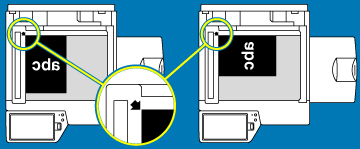 |
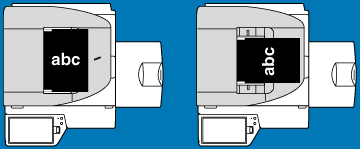 |
Automatic copy image rotation (Rotation Copy)
If the orientation is different between the original and paper, the original image will be automatically rotated 90 degrees to match the paper.
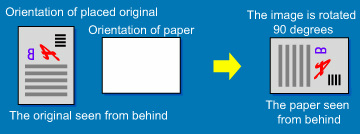
To set Rotation Copy:
In "Setting mode", select [System Settings] → [Copy Settings] → [Rotation Copy Setting].The rotation copy function is available in the automatic paper selection or automatic ratio selection mode, or when the original or paper size is the same while the orientation is different.