COPYING
SELECTING THE PAPER TRAY FOR COPYING
< step in all >
 Tap the [Paper Select] key, and tap the required tray key.
Tap the [Paper Select] key, and tap the required tray key.
When selecting the bypass tray:
Specify the paper type and size based on the paper loaded into the bypass tray.
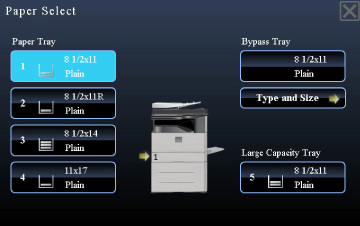
02005001.jpg
You can also call the [Paper Select] screen by tapping the machine image on the base screen.
After the settings are completed, tap  .
.
To automatically select the tray:
Tap the [CA] key.