COPYING
SPECIFYING THE ORIGINAL SIZE
Specifying an inch original size
< 3 steps in all >
 Tap the [Original] key.
Tap the [Original] key.
 Tap the [Inch] tab.
Tap the [Inch] tab.
 Tap the appropriate original size key.
Tap the appropriate original size key.
After the settings are completed, tap  .
.
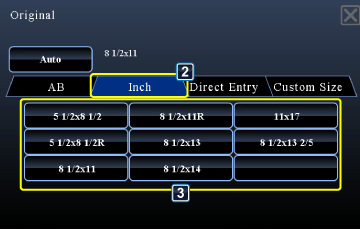
02017002-2.jpg
Specifying an AB original size
< 3 steps in all >
 Tap the [Original] key.
Tap the [Original] key.
 Tap the [AB] tab.
Tap the [AB] tab.
 Tap the appropriate original size key.
Tap the appropriate original size key.
After the settings are completed, tap  .
.
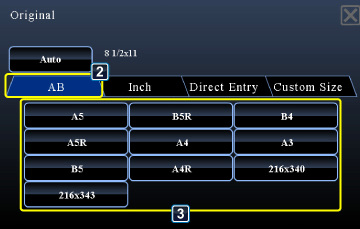
02017001-1.jpg
Specifying a non-standard original size
< 4 steps in all >
 Tap the [Original] key.
Tap the [Original] key.
 Tap the [Direct Entry] tab.
Tap the [Direct Entry] tab.
 Specify the original size.
Specify the original size.
- Tap the areas displaying width and height sizes respectively, and enter the sizes using the numeric keys.
- It is convenient to use
 to finely adjust the entered size.
to finely adjust the entered size.
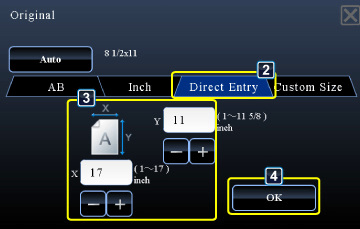
02017003-1.jpg
 Tap the [OK] key.
Tap the [OK] key.
On the base screen, check that the specified size is displayed on the [Original] key.
After the settings are completed, tap .
.
After the settings are completed, tap