COPYING
REVERSING WHITE AND BLACK IN A COPY
B/W reverse
This function reverses black and white in a copy to create a negative image. This function can only be used for black and white copying.
Originals with large black areas (which use a large amount of toner) can be copied using Black/White Reverse to reduce toner consumption.
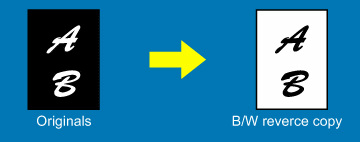
- B/W Reverse must be specified before scanning the original.
- When this function is selected, the "Original Image Type" setting for exposure adjustment automatically changes to "Text".
When this function is selected, you cannot use the [Color Start] key.