COPYING
ADJUSTING THE COLOR
Color balance
This function adjusts the color, tone, and density.
This function divides each of colors, yellow, magenta, cyan, and black, into eight gradations from light to dark, and adjusts the average density of each gradation.
As necessary, it collectively adjusts all eight gradations.
As necessary, it collectively adjusts all eight gradations.
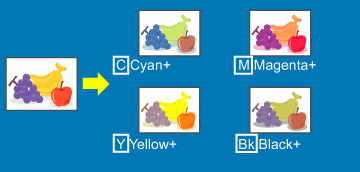
Color Balance must be specified before scanning the original.
To change the default color balance setting:
In "Setting mode", select [System Settings] → [Copy Settings] → [Color Adjust] → [Initial Color Balance Setting].