COPYING
STORING A PROGRAM
< steps in all >
 Specify the copy function to be stored.
Specify the copy function to be stored.
Using the base screen will display the [Program Registration] key.
 Tap the [Program Registration] key on the action panel.
Tap the [Program Registration] key on the action panel.
 Tap a key not used yet for program registration.
Tap a key not used yet for program registration.
A key with a program stored is displayed in color. Tap a key with no program stored.
If a program is not named, a serial number is automatically assigned instead of a program name.

02073002.jpg
 Name the program, and tap the [OK] key.
Name the program, and tap the [OK] key.
A registration completion message appears.
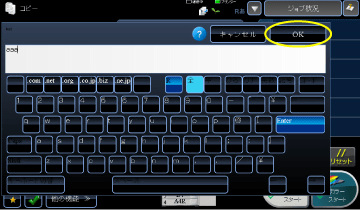
02073003.jpg
 Select whether or not to register the program in home page or bookmark.
Select whether or not to register the program in home page or bookmark.
After the settings are completed, tap  .
.
- If user authentication is enabled, a shortcut of the program is registered in the user's home page or bookmark.
- If user authentication is disabled, the administrator password entry screen appears. When the administrator password is entered, the registration is completed.
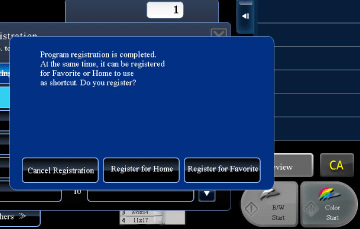
02073004.jpg
The number of copies cannot be stored.