COPYING
DELETING AND RENAMING A PROGRAM
< 3 steps in all >
 Tap [Call Program] key on the action panel.
Tap [Call Program] key on the action panel.
 Tap the [Delete] key on the action panel.
Tap the [Delete] key on the action panel.
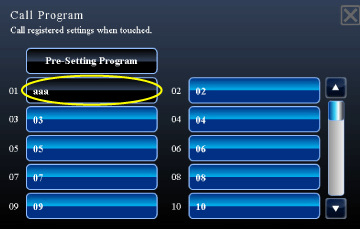
02074002.jpg
 Tap the key of the program you want to delete, and tap the [Delete] key.
Tap the key of the program you want to delete, and tap the [Delete] key.
After deleting, tap  .
.
Renaming a program
< 3 steps in all >
 Tap [Call Program] key on the action panel.
Tap [Call Program] key on the action panel.
 Tap the [Change Name] key on the action panel.
Tap the [Change Name] key on the action panel.
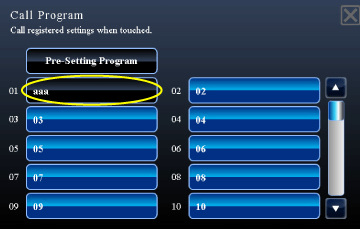
02074006.jpg
 Tap the key of the required program, and rename the program. Then tap the [OK] key.
Tap the key of the required program, and rename the program. Then tap the [OK] key.
After the settings are completed, tap  .
.