PRINTER
CHANGING THE PRINTER DRIVER DEFAULT SETTINGS
< steps in all >
 Click the [Start] button and select [Control Panels] and then [Printer].
Click the [Start] button and select [Control Panels] and then [Printer].
- In Windows7, click the [Start] button, and then click [Devices and Printers].
- In Windows XP/Server 2003, click the [Start] button and then click [Printers and Faxes].
- In Windows 2000, click the [Start] button, point to [Settings], and then select [Printers].
In Windows XP, if [Printers and Faxes] does not appear in the [Start] menu, select [Control Panels], select [Printers and Other Hardware], and then select [Printers and Faxes].
 Click the icon of the printer driver of the machine.
Click the icon of the printer driver of the machine.
In Windows 7, right-click the icon of the printer driver of the machine.
 Click the [Organize] menu, an then click [Properties].
Click the [Organize] menu, an then click [Properties].
- In Windows 2000/XP/Server 2003, click the [File] menu, and then click [Properties].
- In Windows 7, click the [Printer properties] menu.
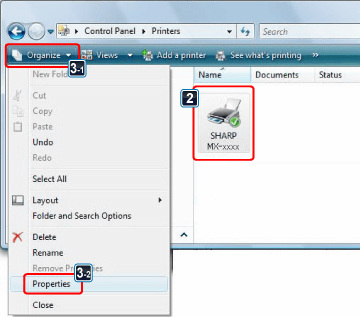
 Click the [Printing Preferences] button on the [General] tab.
Click the [Printing Preferences] button on the [General] tab.
In Windows 7, click the [Default Settings] button on the [General] tab.
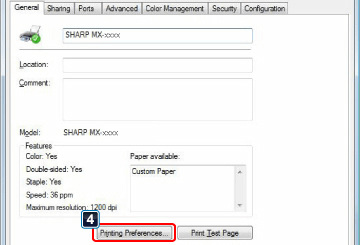
 Configure the settings and click the [OK] button.
Configure the settings and click the [OK] button.
For explanations of the settings, see printer driver Help.