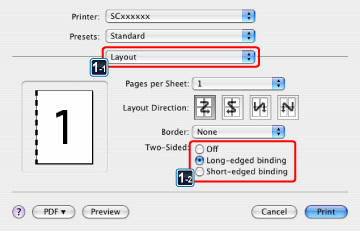PRINTER
2-SIDED PRINTING
< 1 step in all >
 Click the [Main] tab and select [2-Sided(Book)] or [2-Sided(Tablet)].
Click the [Main] tab and select [2-Sided(Book)] or [2-Sided(Tablet)].
If necessary, you can select the method of implementing 2-sided printing. Click the [Compatibility] button on the [Advanced] tab and select the mode from "2-Sided Printing Mode".
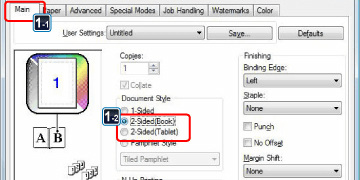
< 1 step in all >
 Select [Layout] and select [Long-edged binding] or [Short-edged binding].
Select [Layout] and select [Long-edged binding] or [Short-edged binding].
- In Mac OS X 10.2.8, select the settings in [Advanced].
- In Mac OS 9, select [Output/Document Style] and then select [Flip on long edge] or [Flip on short edge].