PRINTER
CREATE A STAPLED PAMPHLET
Pamphlet copy/saddle stitch
< 2 steps in all >
 Click the [Main] tab and select [Pamphlet Style].
Click the [Main] tab and select [Pamphlet Style].
Select the printing method for the pamphlet style from the pull-down menu. The selections are [Tiled Pamphlet], [Pamphlet Style (2-Up)], [Multiple Pamphlet Style (Actual Size)], and [Multiple Pamphlet Style (2-Up)].
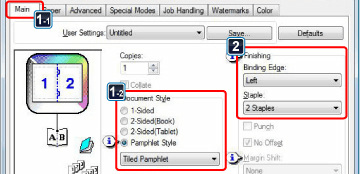
- When [Multiple Pamphlet Style (Actual Size)] is selected, paper twice the size specified in the application is used for printing.
- When [Multiple Pamphlet Style (2-Up)] is selected, the paper size specified in the application is reduced as done in the 2-Up mode, and paper of the size specified in the application is used for printing.
 Select "Binding Edge".
Select "Binding Edge".
The [2 Staples] option in the "Staple" menu should be selected when a saddle finisher is installed.
< 2 steps in all >
 Select [Printer Features] and select "Binding Edge".
Select [Printer Features] and select "Binding Edge".
The [2 Staples] option in the "Staple" menu should be selected when a saddle finisher is installed.
- In Mac OS X 10.2.8, select from the "2-Sided Print" and "Staple Position" from the [Advanced] menu.
- In Mac OS 9, select the settings in [Output/Document Style].
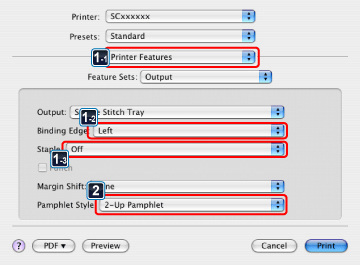
 Select [Tiled Pamphlet] or [2-Up Pamphlet].
Select [Tiled Pamphlet] or [2-Up Pamphlet].