PRINTER
PRINTING WITH MARGIN SHIFT SETTING
Margin shift
< 2 steps in all >
 Click the [Main] tab and select "Binding Edge".
Click the [Main] tab and select "Binding Edge".
 Select "Margin Shift".
Select "Margin Shift".
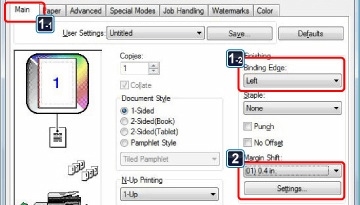
< 2 steps in all >
 Select [Printer Features] and select "Binding Edge".
Select [Printer Features] and select "Binding Edge".
- In Mac OS X 10.2.8, select from the "Staple Position" and "Margin Shift" menus in [Advanced].
- In Mac OS 9, select [Advanced], and then select the staple position and margin shift from the "Margin Shift" menu.
 Select "Margin Shift".
Select "Margin Shift".
