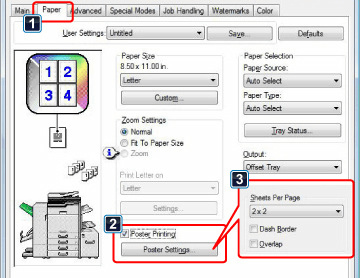PRINTER
CREATE A LARGE POSTER
Poster printing
< steps in all >
 Click the [Paper] tab.
Click the [Paper] tab.
 Click the [Poster Printing] checkbox so that the checkmark
Click the [Poster Printing] checkbox so that the checkmark  From the pull-down menu, select the number of sheets of paper to be used.
From the pull-down menu, select the number of sheets of paper to be used.
If you wish to print borderlines and/or use the overlap function, click the corresponding checkboxes so that the checkmark  appears.
appears.