PRINTER
SELECTING COLOR SETTINGS TO MATCH THE IMAGE TYPE
Advanced color
< 2 steps in all >
 Click the [Color] tab and select [Image Type].
Click the [Color] tab and select [Image Type].
- Standard: Data that includes text, photos, graphs, etc.
- Graphics: Data with many drawings or illustrations
- Photo: Photo data or data that uses photos
- CAD: Engineering drawing data
- Scan: Data scanned by a scanner
- Minimum Color Difference: Data to be printed in colors as viewed on the screen
- Custom: Data to be printed with special settings
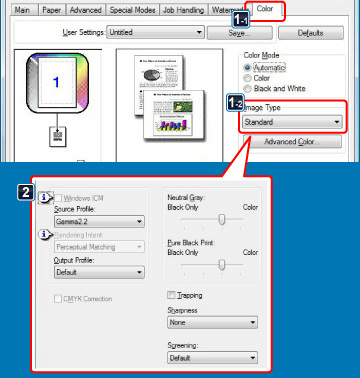
 Click the [Advanced Color...] button and specify the settings.
Click the [Advanced Color...] button and specify the settings.
To configure color management using the Windows OS ICM, set "Original Type" to [Custom] in step 1. Then, click the [Windows ICM] checkbox so that the checkmark  appears.
appears.
To configure "Source Profile" and other detailed color management tasks, select the desired settings from the menus.
To configure "Source Profile" and other detailed color management tasks, select the desired settings from the menus.
Windows ICM cannot be selected when the PS printer driver is used in Windows Vista/Server 2008/7.
< 4 steps in all >
 Select [Color].
Select [Color].
 Select [Print Mode].
Select [Print Mode].
To use the Mac OS color management function, select the [ColorSync] checkbox so that the checkmark  appears. In this case, you cannot select "Image Type".
appears. In this case, you cannot select "Image Type".

 Select [Image Type].
Select [Image Type].
- Standard: Data that includes text, photos, graphs, etc.
- Graphics: Data with many drawings or illustrations
- Photo: Photo data or data that uses photos
- CAD: Engineering drawing data
- Scan: Data scanned by a scanner
- Minimum Color Difference: Data to be printed in colors as viewed on the screen
- Custom: Data to be printed with special settings
- When you have selected [Custom], select "Neutral Gray".
 Click the [Advanced Color...] button and specify the settings.
Click the [Advanced Color...] button and specify the settings.
To configure color management settings, select the desired settings from the menus. To set "CMYK Simulation", select the [CMYK Simulation] checkbox to set to  and then select the desired setting.
and then select the desired setting.
- In Mac OS X 10.5 to 10.5.8 or 10.6 to 10.6.2, click the [Advanced Color...] tab to configure advanced color settings.
- In Mac OS X 10.2.8, select the original type from the "Color Setting" menu.
- In Mac OS 9, set the [Color], [Color 2] and [Color 3] options for color management purposes.