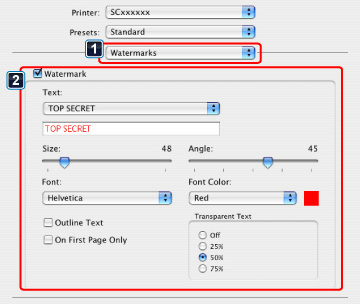PRINTER
ADDING A WATERMARK TO PRINTED PAGES
Watermark
< 1 step in all >
 Click the [Watermarks] tab and select [Watermark].
Click the [Watermarks] tab and select [Watermark].
Click the [Edit] button to edit the font color and select other detailed settings.
To create a watermark, enter the text of the watermark in the "Text" box and click the [Add] button.
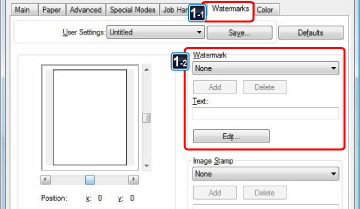
< 2 steps in all >
 Select [Watermarks].
Select [Watermarks].
 Click the [Watermark] checkbox and configure watermark settings.
Click the [Watermark] checkbox and configure watermark settings.
- Configure detailed watermark settings such as selection of the text and editing of the font and color.
- Adjust the size and angle of the text by dragging the slide bar
 .
.
In Mac OS 9, select [Watermark] and select the settings from the menus.