PRINTER
USING TWO MACHINES TO PRINT A LARGE PRINT JOB
Tandem print
To use this function, two machines that can perform tandem printing are required.
Two machines connected to the same network are used to run a large copy job in parallel. This function reduces the printing time when you handle a large number of prints.
Two machines connected to the same network are used to run a large copy job in parallel. This function reduces the printing time when you handle a large number of prints.
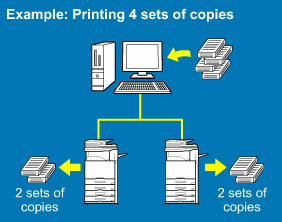
To use the tandem print function, the IP address of the slave machine configured in [System Settings] in "Setting mode" → [Device Control→[Tandem Connection Setting] must be registered in the printer driver.
- In a Windows environment, this is accomplished automatically by clicking the [Auto Configuration] button on the [Options] tab of the printer driver.
- In a Macintosh environment, this is accomplished automatically by clicking the [Tandem Settings] button.
In a Macintosh environment, this function is only available when using Mac OS X.