PRINTER
USING TWO MACHINES TO PRINT A LARGE PRINT JOB
Tandem print
< 2 steps in all >
 Click the [Advanced] tab.
Click the [Advanced] tab.
 Click the [Tandem Print] checkbox so that the checkmark
Click the [Tandem Print] checkbox so that the checkmark 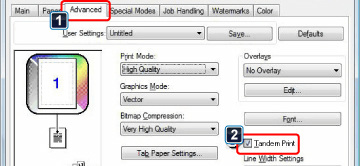
The tandem print function can be used only when the printer driver has been installed using "Custom Installation" with [LPR Direct Print (Specify Address/Auto Search)] selected and with the [Yes] checkbox selected for "Do you want to use the tandem print function?".
< 2 steps in all >
 Select [Tandem Print].
Select [Tandem Print].
 Click the [Tandem Print] checkbox so that the checkmark
Click the [Tandem Print] checkbox so that the checkmark 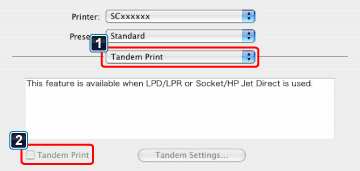
To use the tandem print function, you must select the protocol to be used, in accordance with the message that appears on the screen when you add the printer driver in the "Printer Setup Utility" ("Print Center" in Mac OS X 10.2.8).