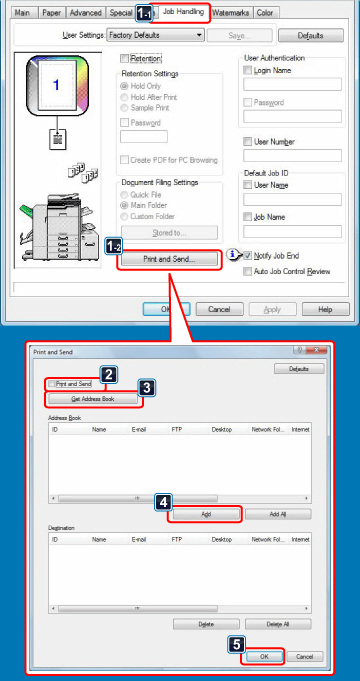PRINTER
PRINTING AND SENDING SIMULTANEOUSLY
< steps in all >
 Click the [Job Handling] tab and click the [Print and Send] button.
Click the [Job Handling] tab and click the [Print and Send] button.
 Select the [Print and Send] checkbox so that the checkmark
Select the [Print and Send] checkbox so that the checkmark  Click the [Get Address Book] button.
Click the [Get Address Book] button.
 From the "Address Book" list, select the address to which you wish to send the data, and click the [Add] button to add the address to the "Destination" list.
From the "Address Book" list, select the address to which you wish to send the data, and click the [Add] button to add the address to the "Destination" list.
- If you wish to send the data to all addresses, click the [Add All] button.
- To delete an address from the "Destination" list, select the address and click the [Delete] button. If you wish to delete all addresses, click the [Delete All] button.
Up to 50 destinations can be specified.
 Click the [OK] button.
Click the [OK] button.
The printer driver settings are applied to sending settings.