FAX
ENTERING A DESTINATION NUMBER USING THE NUMERIC KEYS
< 1 step in all >
 Tap numeric keys to enter the destination fax number.
Tap numeric keys to enter the destination fax number.
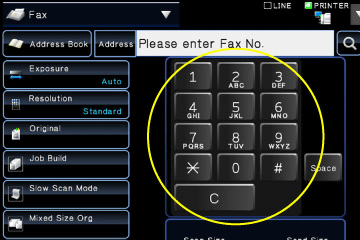
04016001.jpg
If you want to enter a pause between digits of the number:
The [Pause] key appears on the numeric keys when the destination fax number is entered.
Tap the [Pause] key to enter a hyphen (-).
If you want to specify multiple addresses, tap and enter the number of the next address.
and enter the number of the next address.
The [Pause] key appears on the numeric keys when the destination fax number is entered.
Tap the [Pause] key to enter a hyphen (-).
If you want to specify multiple addresses, tap
If an incorrect number is entered:
Tap the [C] key to clear the number and enter the correct number.
Tap the [C] key to clear the number and enter the correct number.