FAX
ORIGINAL PLACEMENT ORIENTATION
When an 8-1/2" x 11" (A4) original is placed in vertical orientation ( ), the image is automatically rotated 90 degrees and transmitted in horizontal orientation (
), the image is automatically rotated 90 degrees and transmitted in horizontal orientation ( ) (Rotation Sending).
) (Rotation Sending).
If the original is placed in horizontal orientation ( ), it is transmitted in that orientation (
), it is transmitted in that orientation ( ) without being rotated.
) without being rotated.
If the original is placed in horizontal orientation (
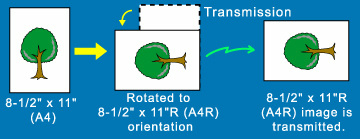
Rotation sending is not available for originals with 8-1/2" x 11"R or 5-1/2" x 8-1/2" (A4R, B5, or A5) size.
To cancel the rotation sending setting:
In "Setting mode", select [System Settings] → [Image Send Settings] → [Fax Settings] → [Send Settings] → [Rotation Sending Setting].If this setting is disabled, the original will be transmitted in the orientation in which it is placed.