FAX
CHANGING THE RESOLUTION
< steps in all >
 Tap the [Fax/Resolution] key.
Tap the [Fax/Resolution] key.
 Tap the key of the desired resolution.
Tap the key of the desired resolution.
When your original is a photograph or has gradations of color (such as a color original), and you wish to produce a clearer image than [Fine], [Super Fine], or [Ultra Fine] used alone, set the [Half Tone] checkbox to  .
.
Halftone cannot be selected when [Standard] is used.
After the settings are completed, tap Halftone cannot be selected when [Standard] is used.
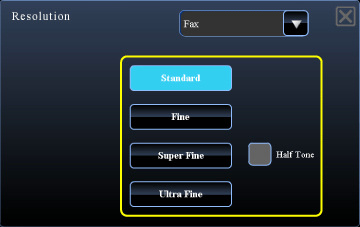
04049001.jpg