IMAGE SEND
USING A TRANSMISSION LOG TO RESEND
< steps in all >
 Tap the [Select among addresses recently sent to] key on the action panel.
Tap the [Select among addresses recently sent to] key on the action panel.
 Tap the key of the destination to resend.
Tap the key of the destination to resend.
The last 50 addresses used for transmission are displayed.
If a screen requiring you to enter the user name and password appears, enter the information.
If a screen requiring you to enter the user name and password appears, enter the information.
To cancel the resend setting:
Tap the highlighted key.
When you select the destination and tap the [Register New Address in Address Book], the destination can be stored in the address book. This is convenient if you have entered a destination directly.
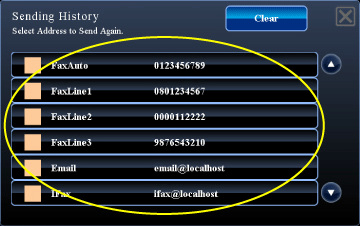
05027001.jpg