IMAGE SEND
CHANGING THE SUBJECT, FILE NAME, AND BODY TEXT AT THE TIME OF INTERNET FAX TRANSMISSION
< steps in all >
 Tap [Others>>], and tap the [Send Settings] key.
Tap [Others>>], and tap the [Send Settings] key.
 To change the subject, tap the [Subject] entry box.
To change the subject, tap the [Subject] entry box.
 Tap a pre-set text key.
Tap a pre-set text key.
To cancel the selection of the subject:
Tap the [Clear] key.
Tap the [Clear] key.
If you wish to directly enter the text, tap the [Direct Entry] key to open the soft keyboard. Enter the text and tap the [OK] key.
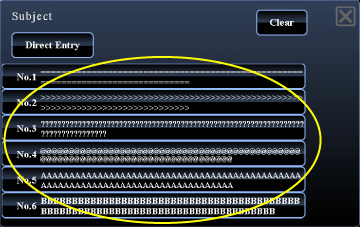
05031001.jpg
 To change the file name, tap the [File Name] entry box.
To change the file name, tap the [File Name] entry box.
After the settings are completed, tap  .
.
- Tap the key of the file name from the list.
- To directly enter the file name, tap the [Direct Entry] key.
 To change the body text, tap the [Body Text] entry box.
To change the body text, tap the [Body Text] entry box.
 Enter the body text.
Enter the body text.
After the settings are completed, tap  .
.
To clear all entered text:
Tap the [Clear All] key. When this key is tapped, the entire body of the message is erased immediately; not just the selected line.
Tap the [Clear All] key. When this key is tapped, the entire body of the message is erased immediately; not just the selected line.
- To select a pre-set text previously stored in the Setting mode (Web version), tap the [Pre-Set Select] key.
- To directly enter the body text, tap the [Edit] key.
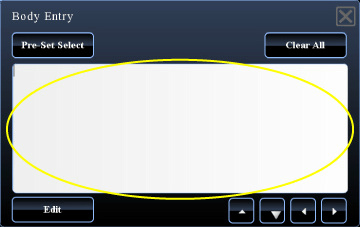
05031002.jpg
- Enter up to 1800 characters. (A line break counts as one character.) Use
- To edit the selected line, tap the [Edit] key. The soft keyboard will appear with the selected text entered.