IMAGE SEND
CHANGING THE EXPOSURE AND ORIGINAL IMAGE TYPE
In Scan and Data Entry Modes
< 3 steps in all >
 Tap the [Exposure] key.
Tap the [Exposure] key.
 Tap the key assigned to the original type you wish to set based on the original type.
Tap the key assigned to the original type you wish to set based on the original type.

After the settings are completed, tap  .
.
When [Auto] is selected, changing the exposure sets the original image type to [Text] automatically.
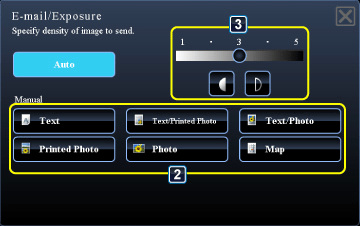
05042002.jpg
In Internet Fax Mode
< 2 steps in all >
 Tap the [Exposure] key.
Tap the [Exposure] key.

After the settings are completed, tap  .
.
When [Auto] is selected, the exposure will be set to "3".
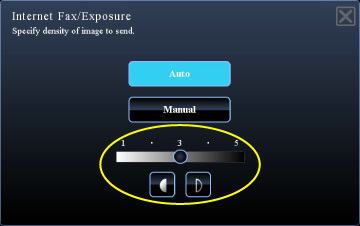
05042003.jpg