IMAGE SEND
CHANGING THE RESOLUTION
< steps in all >
 Tap the [Resolution] key.
Tap the [Resolution] key.
 Tap the key of the desired resolution.
Tap the key of the desired resolution.
After the settings are completed, tap  .
.
If there is a mix of destinations in different modes, tap  to switch modes to set the resolution in each mode.
to switch modes to set the resolution in each mode.
However, FTP/Desktop and Network Folder are set to the same mode.
However, FTP/Desktop and Network Folder are set to the same mode.
When E-mail, FTP/Desktop, or Network Folder is selected:

05043002.jpg
When Internet Fax is selected:
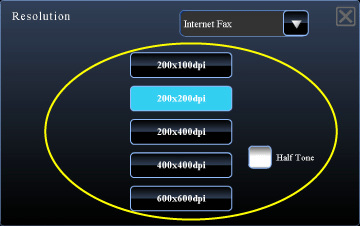
05043003.jpg
In the Internet Fax mode, set the [Half Tone] checkbox to  to specify half tone. (This option is unavailable if [200x100dpi] is selected.)
to specify half tone. (This option is unavailable if [200x100dpi] is selected.)
This function sends an image with a higher quality than usual when scanning an original with many grayscale parts such as photographs or colored illustrations.
This function sends an image with a higher quality than usual when scanning an original with many grayscale parts such as photographs or colored illustrations.