IMAGE SEND
CHANGING FORMAT IN SCAN OR DATA ENTRY MODE
< steps in all >
 Tap the [File Format] key.
Tap the [File Format] key.
 Tap the [Color/Grayscale] or [B/W] tab and select the format mode for scanning.
Tap the [Color/Grayscale] or [B/W] tab and select the format mode for scanning.
- The format setting for [B/W] mode is the file format with the color mode set to [Mono2].
- The format setting for [Color/Grayscale] mode is the file format with the color mode set to [Full Color] or [Grayscale].
 Tap the key of the desired file type.
Tap the key of the desired file type.
When [Color/Grayscale] mode is selected and the scanner function expansion kit is installed, the [Compact] and [U-Fine] checkboxes appear. To suppress image quality deterioration and reduce the data size of a file to be transmitted, select High Compression PDF. Select [U-Fine] only when you select High Compression PDF.
When [B/W] tab is selected
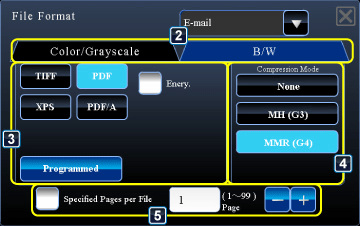
05044002.jpg
When [Color/Grayscale] tab is selected
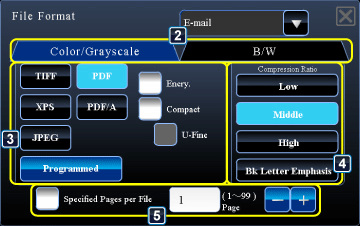
05044003.jpg
 Tap the desired compression mode key or tap the desired compression ratio key.
Tap the desired compression mode key or tap the desired compression ratio key.
[Emphasize Black Letter] in the [Color/Grayscale] tab is a file format that reduces the data size while suppressing deterioration of black text.
 To change the number of pages per file, set the [Specified Pages per File] checkbox to
To change the number of pages per file, set the [Specified Pages per File] checkbox to
Tapping the numeric value display field allows you to directly change the numeric value using the numeric keys.
After the settings are completed, tap - When a checkmark does not appear in the [Specified Pages per File] checkbox
 , one file is created for all scanned pages.
, one file is created for all scanned pages. - When [Specified Pages per File] is selected, consecutive numbers are added to the created file names.
- When [JPEG] is selected for the file type, one file is created for each page. For this reason, the [Specified Pages per File] checkbox does not appear.