IMAGE SEND
CHANGING COLOR MODE
< steps in all >
 Tap the [Color Mode] key.
Tap the [Color Mode] key.
 Tap the key of the desired color mode for the original.
Tap the key of the desired color mode for the original.
If there is a mix of destinations in different send modes, tap  to select a send mode (E-mail, DeskTop/FTP, Internet Fax, or Data Entry) to set the color mode for each mode.
to select a send mode (E-mail, DeskTop/FTP, Internet Fax, or Data Entry) to set the color mode for each mode.
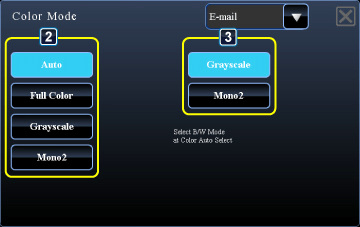
05046001.jpg
 Tap the [Grayscale] or [Mono2] key to set the B/W mode for automatic color selection.
Tap the [Grayscale] or [Mono2] key to set the B/W mode for automatic color selection.
Specify whether Mono2 or grayscale is used when scanning black and white originals. Note that if the file format is set to JPEG, scanning will take place in grayscale.
After the settings are completed, tap
The B/W mode can be set only when the [Auto] key is selected in the color mode setting (step 2).