DOCUMENT FILING
INFORMATION ADDED TO FILES
When saving a file using "File", add the following information to distinguish it from other files.
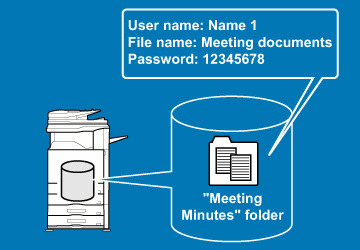
| - User Name: | Use this to specify the owner of the file. The user name must first be registered by selecting [User Control] in "Setting mode" → [User List]. |
| - File Name: | Set it when assigning a file name. |
| - Stored to: | Select which folder the file will be saved in. |
| - Property: | Sharing, Protect, or Confidential can be selected. When you select Confidential, set a password (1 to 32 digits) for the file. |
The above information cannot be specified when a file is saved with Quick File.
To store a user name:
In "Setting mode", select [User Control] → [User List].