DOCUMENT FILING
FILE MERGING
< steps in all >
After selecting two desired files, follow the steps below.
 Tap the [Combine File] key on the action panel.
Tap the [Combine File] key on the action panel.
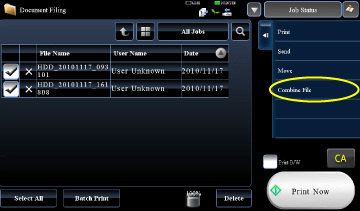
06029001.jpg
 Append file information.
Append file information.
To select the user name, file name, folder, and property setting, see "File Information".
To delete the original file, select the [Delete] checkbox.
- Changing the property
- Specifying a user name
- Assigning a file name
- Specifying the folder
- Creating PDF for PC browsing
To delete the original file, select the [Delete] checkbox.
 Tap the [Execute] key.
Tap the [Execute] key.
Combining of files starts, and after the processing is finished, the "Files combined." message appears.
To cancel the operation
Tap the [Cancel] key. Note that the operation cannot be canceled when the original file is being deleted after the files are combined.