DOCUMENT FILING
SAVE ON HDD
< steps in all >
 Place the original and tap the [Preview] key.
Place the original and tap the [Preview] key.
Place the original in the document feeder tray of the automatic document feeder, or on the document glass.
- AUTOMATIC DOCUMENT FEEDER
- Document Glass
 Tap the [Scan to HDD] key on the action panel.
Tap the [Scan to HDD] key on the action panel.
 Specify the file name and a folder.
Specify the file name and a folder.
- For original scan settings, see the explanation of the copy or image send mode.
- If the original is 2-sided, be sure to tap the [Original] key and then tap the [2-Sided Tablet] key or the [2-Sided Booklet] key as appropriate for the original.
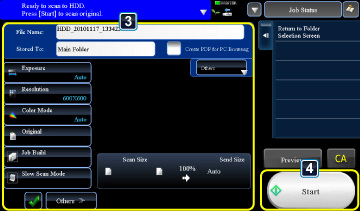
06016002.jpg
 Tap the [Start] key to start scanning.
Tap the [Start] key to start scanning.
A beep will sound to indicate that scanning and file store have ended.