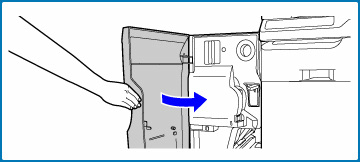TROUBLESHOOTING
SADDLE FINISHER
Finisher unit
< 8 steps in all >
 Open the front cover.
Open the front cover.
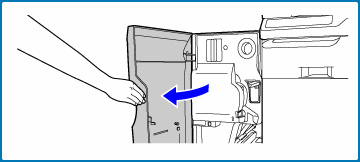
 While pulling the lever, slide the saddle finisher to the left until it stops.
While pulling the lever, slide the saddle finisher to the left until it stops.
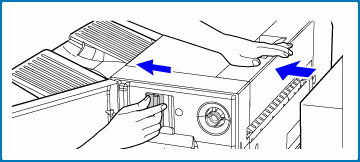
 Lower the staple case release lever and remove the staple case.
Lower the staple case release lever and remove the staple case.
Pull the staple case out to the right.
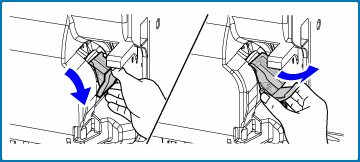
 Raise the lever at the front end of the staple case and remove the jammed staple.
Raise the lever at the front end of the staple case and remove the jammed staple.
Remove the leading staple if it is bent. If bent staples remain, a staple jam will occur again.
Take care that a bent staple does not hurt you.
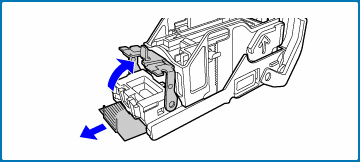
 Return the lever to its original position.
Return the lever to its original position.
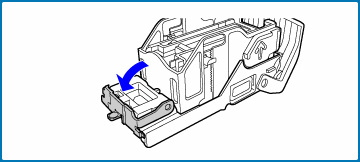
 Replace the staple case.
Replace the staple case.
Push the staple case in until it clicks into place.
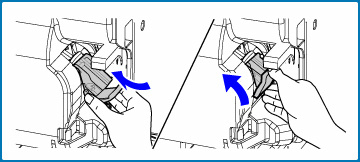
 Push the saddle finisher back and latch it to the machine.
Push the saddle finisher back and latch it to the machine.
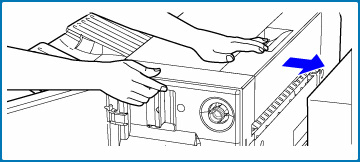
 Close the front cover.
Close the front cover.
Make a proof copy in staple sort function to verify that stapling takes place correctly.
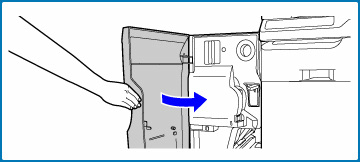
Saddle stitch unit
Before starting this procedure, remove all output from the output tray of the saddle finisher.
Do not replace removed output in the output tray.
Do not replace removed output in the output tray.
< 8 steps in all >
 Open the side cover.
Open the side cover.
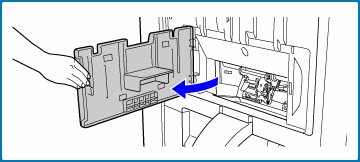
 Remove the staple cartridge from the staple unit.
Remove the staple cartridge from the staple unit.
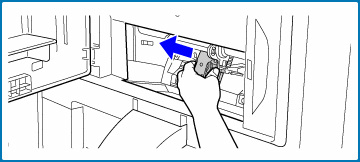
 Lock the staple unit.
Lock the staple unit.
Push the staple unit up until you hear a click.
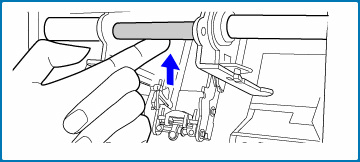
 Press (A) down and pull up knob (B).
Press (A) down and pull up knob (B).
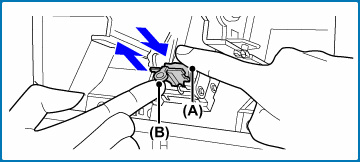
 Remove the jammed staples.
Remove the jammed staples.
Take care that a bent staple does not hurt you.
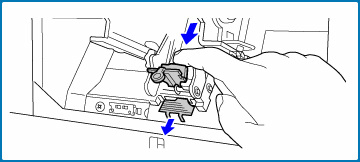
 Push down knob (B).
Push down knob (B).
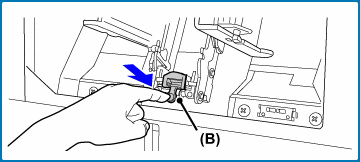
 Load new staple cartridges.
Load new staple cartridges.
Remove the cover from each staple cartridge and then install the cartridge.
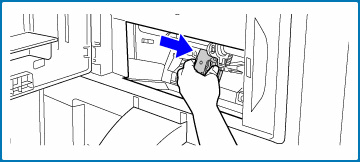
 Close the side cover.
Close the side cover.