CHECKING THE DOCUMENT IN THE F-CODE MEMORY POLLING BOX
Overview
You can check the document stored in the F-code memory polling box.
 A document in a memory box cannot be printed while the document is being transmitted.
A document in a memory box cannot be printed while the document is being transmitted.
Operation
 Tap the [Others] key, and tap the [Memory Box] key.
Tap the [Others] key, and tap the [Memory Box] key.  Tap the [Polling Memory] tab.
Tap the [Polling Memory] tab.  Tap the folder of the F-code memory polling box.
Tap the folder of the F-code memory polling box.
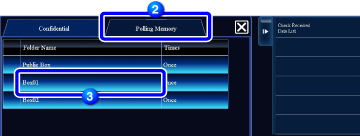
 Tap the [Check Registered Data] key on the action panel.
Tap the [Check Registered Data] key on the action panel.
To print the document, tap the [Print] key.