COPYING BY REVERSING BLACK AND WHITE (B/W REVERSE)
Overview
This function reverses black and white in a copy to create a negative image. It helps reduce toner consumption when copying originals with large black areas. This function can be used only for black & while copy.
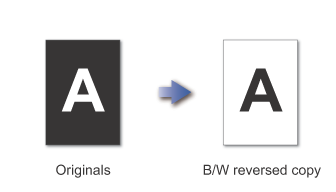

- B/W Reverse must be specified before scanning the original.
- When this function is selected, the "Original Image Type" setting for exposure adjustment automatically changes to "Text".
 When this function is selected, you cannot use the [Color Start] key.
When this function is selected, you cannot use the [Color Start] key.Operation

Tap the [Others] key, and tap the [B/W Reverse] key
After the settings are completed, tap the [Back] key.
To cancel the B/W reverse setting:
Tap the [B/W Reverse] key to clear the checkmark.
Place an original, and tap the [Preview] key
Place the original in the automatic document feeder or on the document glass.
Check the preview image in the preview screen

To cancel all settings:
Tap the [CA] key.
Tap the [B/W Start] key to start copying

To make two or more sets of copies:
Tap the copies display key to specify the number of copies.
