ENLARGING / REDUCING THE PRINT IMAGE
Overview
This function enlarges or reduces the image to a selected percentage.
When using the PS printer driver for Windows, individually specify the horizontal and vertical zoom ratios to transform an image for printing. (XY Zoom)
This function is useful when slightly reducing an image to add margins on paper or when enlarging a small image.
When using the PS printer driver for Windows, individually specify the horizontal and vertical zoom ratios to transform an image for printing. (XY Zoom)
This function is useful when slightly reducing an image to add margins on paper or when enlarging a small image.
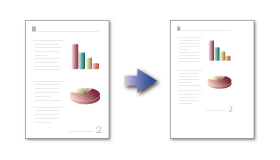
Operation
 Windows
Windows

Click the [Paper] tab


Select [Zoom] ([XY Zoom] for the PS printer driver), and also select the actual print paper size

Click the [Settings] button

Enter the percentage
Clicking the button allows you to specify the value in increments of 1%. In addition, select [Upper Left] or [Center] to specify which location on paper is used as the standard to print an image.
button allows you to specify the value in increments of 1%. In addition, select [Upper Left] or [Center] to specify which location on paper is used as the standard to print an image.
For XY Zoom (in use of the PS printer driver), the following settings are available.
- Different ratio settings for "X" and "Y"
- Direct entry of zoom size in "millimeters" or "inches"
- [Fix XY Ratio] checkbox (Specify the same ratio for X and Y.)
 Macintosh
Macintosh

Select [Page Setup] from the [File] menu and enter the ratio (%)
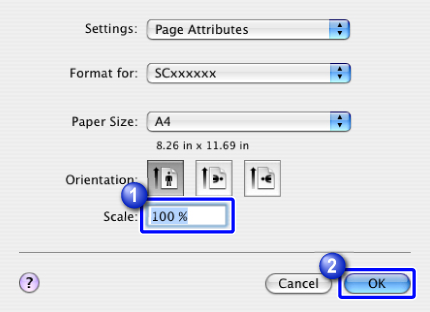

Click the [OK] button