SPECIFYING A DESTINATION FROM TRANSMISSION LOG
Overview
Select a destination from the transmission log.
The most recent 50 addresses are displayed for the destination fax numbers and destinations of Image Send.

- If numeric keys were tapped during the previous transmission, the number may not be redialed correctly.
- The fax addresses below are not shown in the transmission log.
- One-touch key for a contact or group in which multiple destinations are stored
- Broadcasted addresses
- Destinations transmitted to using a program
- The addresses shown in the transmission log can be stored in an address book. However, addresses of the FTP/Desktop transmission cannot be stored by the machine.
Operation

Tap the [Select among addresses recently sent to] key on the action panel
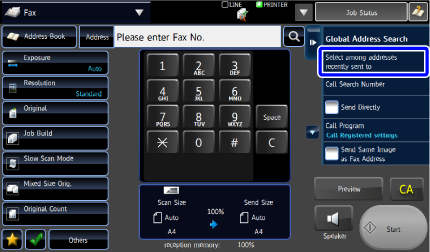

Tap the key of the destination
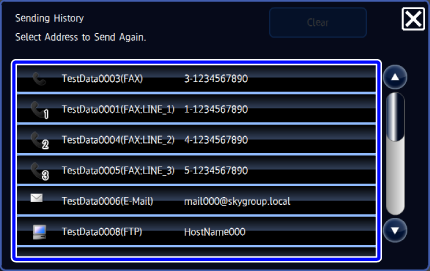
 When you select the destination and tap the [New Registration with Address Book] or [Additional Registration with Address Book] key, the destination can be stored in the address book.
When you select the destination and tap the [New Registration with Address Book] or [Additional Registration with Address Book] key, the destination can be stored in the address book.
To cancel the specified destination:
Tap the [Clear] key to release the selection.