ORIGINAL ORIENTATION
Overview
When an8-1/2" × 11" (A4) original is placed in vertical orientation and scanned, it is automatically rotated 90 degrees and transmitted in horizontal orientation (Rotation Sending).
If the original is placed in horizontal orientation, it is transmitted in that orientation without being rotated.
If the original is placed in horizontal orientation, it is transmitted in that orientation without being rotated.
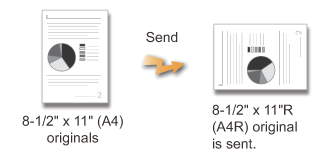
 Originals with 8-1/2" × 11"R, 5-1/2", or × 8-1/2" (A4R, B5, or A5) size are not sent rotated by 90 degrees.
Originals with 8-1/2" × 11"R, 5-1/2", or × 8-1/2" (A4R, B5, or A5) size are not sent rotated by 90 degrees.
To cancel the rotation sending setting:
In "Setting mode (administrator)", select [System Settings] → [Image Send Settings] → [Fax Settings] → [Send Settings] → [Rotation Send Setting].If this setting is disabled, the original will be transmitted in the orientation in which it is placed.
Because of this, some receiving machines may reduce the received data.