CONNECTING AN EXTERNAL TELEPHONE
Overview
You can connect an external telephone line to your machine.
You can use it as a telephone and to receive a fax on your machine. Connect the telephone as shown below. As an example, you can make a phone call using the existing phone, speak to the other party, and then press the [Start] key to fax an original that has been placed to that party. You can also press the [Start] key when an original is not placed to receive a fax. When connected, select the "External Telephone Setting" in "Setting mode".
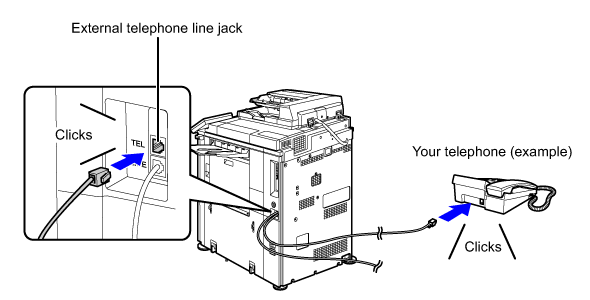
 Enable the "Tel/Fax Auto Change" function. This is useful as the telephone or fax operation is selected automatically according to the calling.
Enable the "Tel/Fax Auto Change" function. This is useful as the telephone or fax operation is selected automatically according to the calling.
- You cannot send a fax from your telephone.
- You can connect a telephone with a modular cable plug to your machine. Also, use the two-wire cable for telephone connection. If another type of cable is used, the telephone may not operate normally.
- If you have a problem in telephone cable connection, contact your dealer or nearest "SHARP Service Department".