JOB STATUS SCREEN
Overview
When you tap the job status display, jobs are displayed in list form. To check the status of a fax job, select the [Fax] tab.
When you wish to stop or delete jobs or to perform priority processing, see the following items:
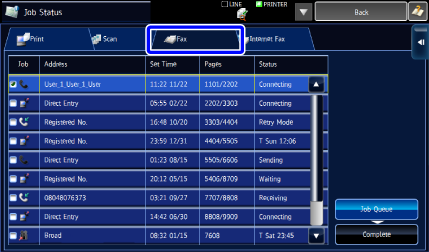
 Fax jobs include reception, timer transmission, and data forwarding as well as usual transmission. For information about fax mode job operations, see "COMPLETED TRANSMISSION/RECEPTION JOBS".
Fax jobs include reception, timer transmission, and data forwarding as well as usual transmission. For information about fax mode job operations, see "COMPLETED TRANSMISSION/RECEPTION JOBS".