INSERTER
Overview
Covers and insertion sheets to be inserted into printed sheets can be loaded.
Using the manual finishing function, you can directly feed paper into the finisher or saddle finisher to staple, punch or fold the paper.
Using the manual finishing function, you can directly feed paper into the finisher or saddle finisher to staple, punch or fold the paper.
 For detailed information on paper that can be loaded into the inserter, see the "SPECIFICATIONS OF INSERTER" in the "Quick Start Guide".
For detailed information on paper that can be loaded into the inserter, see the "SPECIFICATIONS OF INSERTER" in the "Quick Start Guide".
Function names
Click or tap the numbers to make its details pop up.
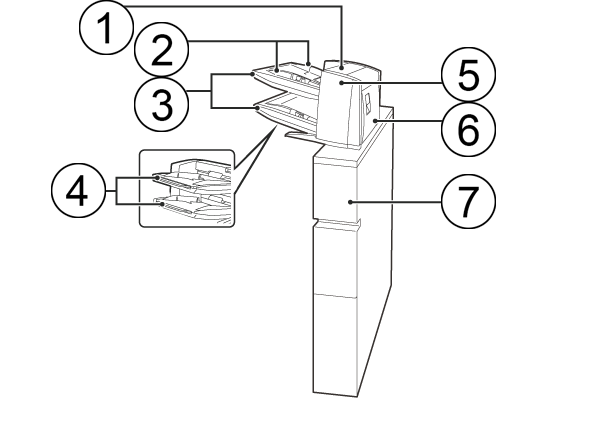
Paper tray (upper/lower)
Insert paper or printed paper. A maximum of 200 sheets of paper can be loaded into each tray.
Insert paper or printed paper. A maximum of 200 sheets of paper can be loaded into each tray.
Bypass tray extension
Extend this when loading paper larger than 8-1/2" × 11"R or A4R.
Extend this when loading paper larger than 8-1/2" × 11"R or A4R.
Paper guide
Push the lock lever to adjust to the paper size.
Push the lock lever to adjust to the paper size.
Paper insertion unit cover
Open this cover to remove a paper misfeed.
Open this cover to remove a paper misfeed.
Paper transfer unit front cover
Open this cover to remove a paper misfeed.
Open this cover to remove a paper misfeed.
Paper transfer unit rear cover
Open this cover to remove a paper misfeed.
Cover
Open this cover to remove a paper misfeed.