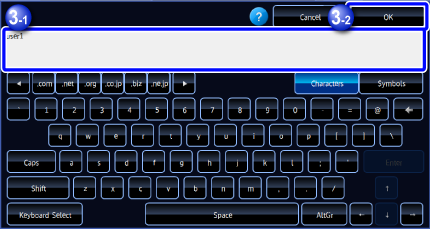DELETING AND RENAMING A PROGRAM
Overview
This section explains how to delete and rename a program.

- A program that is already stored cannot be deleted.
- When [System Settings] in "Setting mode (administrator)" → [Copy Settings] → [Copy Setting] → [Disable Registration of Program] is selected, a registered program cannot be deleted or renamed.
- When [System Settings] in "Setting mode (administrator)" → [Image Send Settings] → [Enable/Disable Settings] → [Disable Registration of Program] is selected, a stored program on the image send settings cannot be deleted or renamed.
Operation
Deleting a program

Tap the [Call Program] key on the action panel
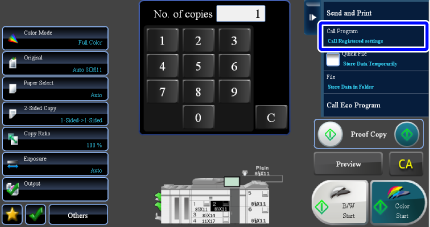

Tap the [Delete] key on the action panel, and tap the key of the program to be deleted
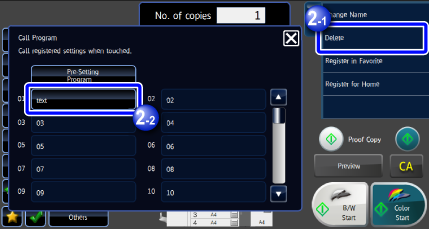

Tap the [Yes] key, and tap the key of the program to be deleted
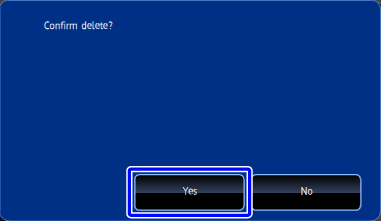
Renaming a program

Tap the [Call Program] key on the action panel
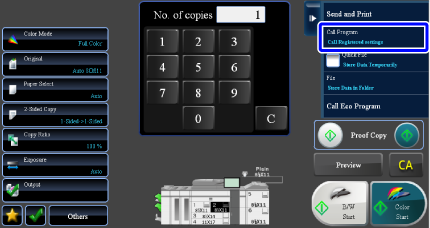

Tap the [Change Name] key on the action panel, and tap the key of the program to be renamed
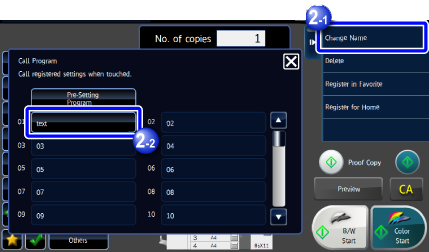

Enter the program name, and tap the [OK] key
After the settings are completed, tap .
.