SETTING ORIGINALS
Overview
Place the original at the position shown in the figure. If the original is placed at a different position, a copy error may occur.
 If necessary, you can view the original orientation or preview the image in the "Preview Screen".
If necessary, you can view the original orientation or preview the image in the "Preview Screen".
| DOCUMENT GLASS | Document feeder tray |
 |
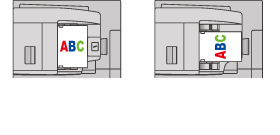 |
 If necessary, you can view the original orientation or preview the image in the "Preview Screen".
If necessary, you can view the original orientation or preview the image in the "Preview Screen".
Automatic copy image rotation (Rotation Copy)
If the orientation is different between the original and paper, the original image will be automatically rotated 90 degrees to match the paper.

To set Rotation Copy:
In "Setting mode (administrator)", select [System Settings] → [Copy Function Settings] (Tab) → [Copy Function Settings] → [Rotation Copy Setting].The rotation copy function is available in automatic paper selection or automatic ratio selection mode, or when the original or paper size is the same while the orientation is different.