AUTOMATIC RATIO SELECTION
Overview
The ratio is automatically selected based on the original size and the selected paper size.
 For a non-standard size original, Auto Magnification Selection is enabled only when the size is entered.
For a non-standard size original, Auto Magnification Selection is enabled only when the size is entered.

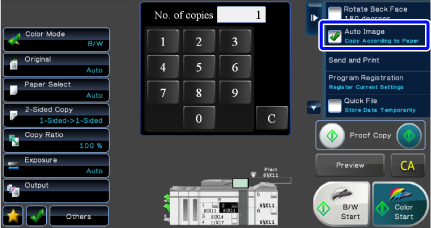
 For a non-standard size original, Auto Magnification Selection is enabled only when the size is entered.
For a non-standard size original, Auto Magnification Selection is enabled only when the size is entered.
To change the default ratio:
In "Setting mode (administrator)", select [System Settings] → [Copy Function Settings] → [Initial Status Settings] → [Copy Ratio].Operation

Manually select the paper tray, and place the original
Place the original in the automatic document feeder or on the document glass.

Tap the [Auto Image] key on the action panel
The automatically selected ratio is shown on the [Copy Ratio] key.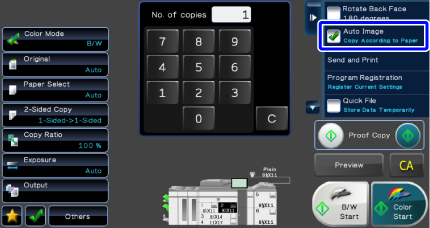

-
To cancel the Auto Ratio Selection setting:
Tap the [Auto Image] key on the action panel to set the checkbox to .
. -
To return the ratio to 100%:
Tap the [Copy Ratio] key, and tap the [100%] key.
-