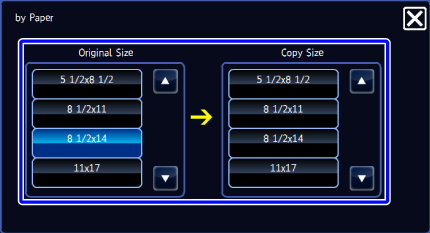SPECIFYING FROM THE PAPER SIZE
Overview
Specify the original size and paper size to make a copy.

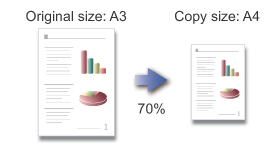

To return the ratio to 100%:
Tap the [Copy Ratio] key to display the ratio menu, and tap the [100%] key.Operation

Tap the [Copy Ratio] key

Tap the [by Paper] key of the [Zoom] tab
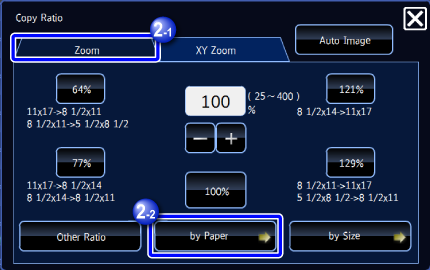

Specify the original size and copy size
After the settings are completed, tap .
.
In the preview screen, check whether or not the settings produce the required results.