STAPLING EACH SET OF SORTED COPIES
Overview
This function staples each set of sorted copies, and outputs it to the tray (staple sort function).
| 1 staple in back | 1 staple in front | 2 Staples |
|---|---|---|
 |
 |
 |

- You can view staple positions in "DISPLAYING THE COPY PREVIEW".
- A finisher or saddle finisher is required to use the staple sort function.
Operation

Tap the [Output] key

Tap the [Staple] tab, and tap the staple position key
After the settings are completed, tap .
.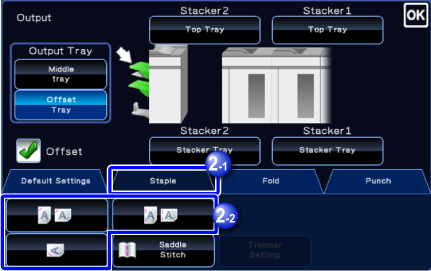

- When you set the Offset checkbox to
 , you can output the sorted paper sheets while shifting them set by set. You can easily remove each set from the output tray.
, you can output the sorted paper sheets while shifting them set by set. You can easily remove each set from the output tray. - When the number of copies is 1 for copying, the staple setting is automatically canceled for that job. Note that the stable setting remains enabled.
- If the number of scanned originals exceeds the staple sheet limit, a message is displayed. Tap the [Continue] or [Cancel] key.
[Continue]: Continues sorting without stapling.
[Cancel]: Cancels the staple sort setting.

To cancel the staple function:
Tap the selected staple key again.- When you set the Offset checkbox to