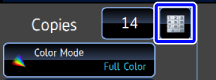ADJUSTING THE INTENSITY (SATURATION) OF A COPY (INTENSITY)
Overview
This function adjusts the intensity (saturation) of a color copy image.
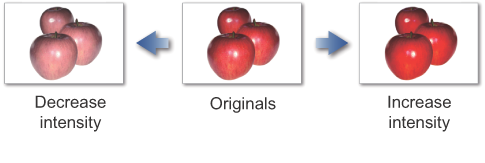
 [Intensity] must be specified before scanning the original.
[Intensity] must be specified before scanning the original. This function cannot be combined with [Copy of Copy] or [Color Tone Enhancement] in Exposure.
This function cannot be combined with [Copy of Copy] or [Color Tone Enhancement] in Exposure.Operation

Tap the [Others] key, and tap the [Intensity] key

Tap
 or slide the slider to adjust the intensityAfter the settings are completed, tap
or slide the slider to adjust the intensityAfter the settings are completed, tap and the [Back] key in sequence.
and the [Back] key in sequence.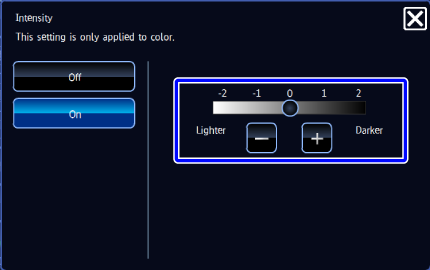

To cancel the intensity setting:
Tap the [Off] key.
Place an original, and tap the [Preview] key
Place the original in the automatic document feeder or on the document glass.
Check the preview image in the preview screen

To cancel all settings:
Tap the [CA] key.
Tap the [Color Start] key to start copying

To make two or more sets of copies:
Tap the copies display key to specify the number of copies.